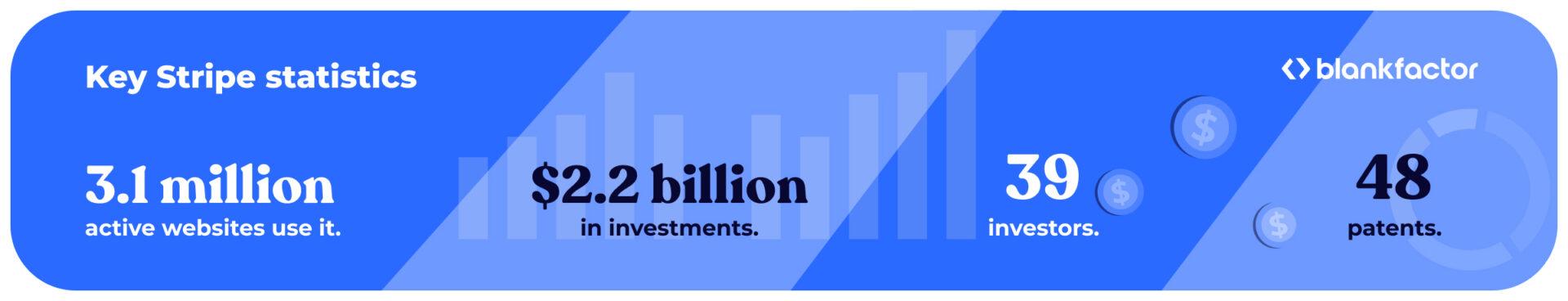TL;DR: The question of what’s Stripe is quite common, which is why we’re defining how the payment processor works, along with its related costs, the common user to this platform, its key statistics, and even a note on its revenue and market share. By the end of the article, you’ll have learned Stripe’s way of functioning with a scope on how it can help a business accept online payments.
As of December 2021, debit and credit card payments took up close to 70% of the most common means of recent payments. Cash was the third payment method in rank. Yet, for the most common credit or debit card purchases, a payment processor is needed between the merchant and consumer, whether that’s for in-person or online payments. And this is where Stripe comes in, along with invoicing, billing, and even sales tax automation.
As a payment processor, anyone taking card payments or even mobile wallet type of transactions can use Stripe. Yet, from Amazon to Apple including Walmart and Target, most of the world’s biggest and most famous companies use it. That may be the case as Stripe can do wonders for businesses online, primarily also being able to accept over 130+ currencies for processing.
Due to the above, it may not come as a surprise that, from working only within US soil as of their launch in September 2011, Stripe quickly reached global expansion to a $94.4 billion valuation, at times growing 3x their prior annual valuation. As per Datanyze data, Stripe’s current market share is set at 16.51%.
Read further to uncover what Stripe is and how it works in this article.
Source: Backlinko
What’s Stripe?
Stripe is a payment processor. As such, it accepts and processes payments from consumer credit and debit cards for businesses. Companies can also accept payments in a wide range of currencies via a software called Stripe Payments and they can also process payments from mobile wallets and “buy now, pay later” services through Stripe.
There’s also Stripe Terminal, a point-of-sale system that takes in-person payments. There’s no need to integrate Stripe Terminal in your business if you only plan on taking online payments, however.
How does Stripe actually work?
Stripe Payments takes care of what happens whenever a customer provides card information to a merchant until they’re notified about the final results of a payment processing.
To begin, a client gives out card information, whether that’s online or in person. Those payment details are then entered into Stripe’s payment gateway. This is where data is encrypted and then sent to a financial institution for processing.
It’s important to note here that Stripe will be acting as the merchant for that particular transaction. The business owner in this case will be a sub-merchant. The process happens this way to spare Stripe users from having to set up their own merchant account at every financial institution.
Moving payments through a credit card network
Next, payments need to go through a credit card network. This is where payment processors of the likes of Visa or Mastercard come into place, sending data through the network to the consumer’s bank.
At this point, banks who have issued the consumer’s cards can either approve or deny the request. Then, via the same network, in the reverse order, a signal travels from the card issuer, the user’s bank, through the card network, over to the acquirer and back to the consumer.
All of the above steps are what’s behind the finalizing message that determines whether a transaction has been approved or declined at the point of sale.
Getting out processed funds
Once transactions are complete, on their own time, or at a set schedule, such as a daily, weekly or monthly process, businesses can transfer funds or make payouts from Stripe over to their bank accounts. These usually take about two business days to process.
Paying for Stripe: Related costs
What you’ll need to pay Stripe for is each transaction they facilitate. With the standard payments platform, every successful credit card payment online stands at 2.9% + $0.30. In-person payments through Terminal work on slightly lower transaction fees at 2.7% + 5 cents. There’s a 1% fee on international cards and 1% on top of that if there’s any need for currency conversion. As for ACH payments, those are set at a 0.8% per transaction with a $5 maximum right now.
To use Stripe’s standard payments platform, you’re only subject to the above-mentioned transaction fees. Aside from that, their credit card terminal or any of their paid-for add-on services would require an additional cost, but there really aren’t any monthly, setup, cancellation or other sorts of compliance fees associated with using Stripe in general.
How safe is it to use Stripe?
When processing credit card information, it’s common for users, businesses or consumers, to be concerned about their financial safety. In this sense, all of the consumer and store data, such as credit card numbers, are encrypted. On top of that, using Stripe comes with the requirement of HTTPS network security for online transactions.
Stripe is also prone to processes of auditing and certification and they’re a PCI Level 1 service provider. As such, the company must meet annual compliance reports that also guarantee regular testing and routine security scans.
Stripe’s pros
Stripe’s availability is great as it allows businesses from all over the globe to easily integrate their services. Available for businesses in 47 countries, Stripe also supports a total of 32 payment methods, all of which are broken down into the following count per category.
| Category | Number of payment methods |
|---|---|
| Cards | 8 |
| Wallets | 6 |
| Bank debits | 5 |
| Bank redirects | 9 |
| Cash-based vouchers | 2 |
| Buy now, pay later | 2 |
Source: Stripe
Aside from that, the pricing model based on transaction charges is very straightforward. And it’s a positive note how transparent Stripe is about it.
Stripe in general can be highly functional for a business. With embeddable checkouts and a custom payment form, its invoicing capabilities can be of true help. From in-person to online, payments can be easily integrated with a quick account setup. Its platform integrations with a custom UI toolkit, add-ons and APIs, are also helpful at an international level for payment customization.
Stripe’s cons
However, the costs per transaction as much as the above-mentioned add-ons can end up being quite costly for some, especially on a high influx of transactions.
We’re clarifying further below just how easy it is to set up an account with Stripe. However, on that note, having an account with this payment processor also means abiding by their policies and procedures, which includes having an account canceled if any risks are detected on their end.
And, while we include in-person payments as part of Stripe’s capabilities, this is not their strongest feature, making other point-of-sale solutions a more viable option for many businesses nowadays.
Yet, online payments is, indeed, their strong suit, and a recurring payment processing option for many companies of the highest caliber, as we’ve said before.
How to get started with Stripe
Are you ready to start using Stripe? That can be as easy as creating an account with a name and email address. Businesses will also need to give out their address and legal information, including personal details of importance.
Yet, once this setup is done, a personal or business bank account can be added at any point. And then any transactions will fall back on that linked account, including cashouts.
On that note, bear in mind you’ll be subject to a security waiting period before your first payout can happen, however, which can usually take about two weeks.
And there you have it! These are the basics covering what Stripe is and how it works. We hope it’s been helpful. Yet, if you’re looking for integrated payment solutions, bear in mind customization can always be a significant game changer for businesses in any industry.
Learn more about payment gateways.
Was this article insightful? Then don’t forget to look at other blog posts and follow us on LinkedIn, Twitter, Facebook, and Instagram.