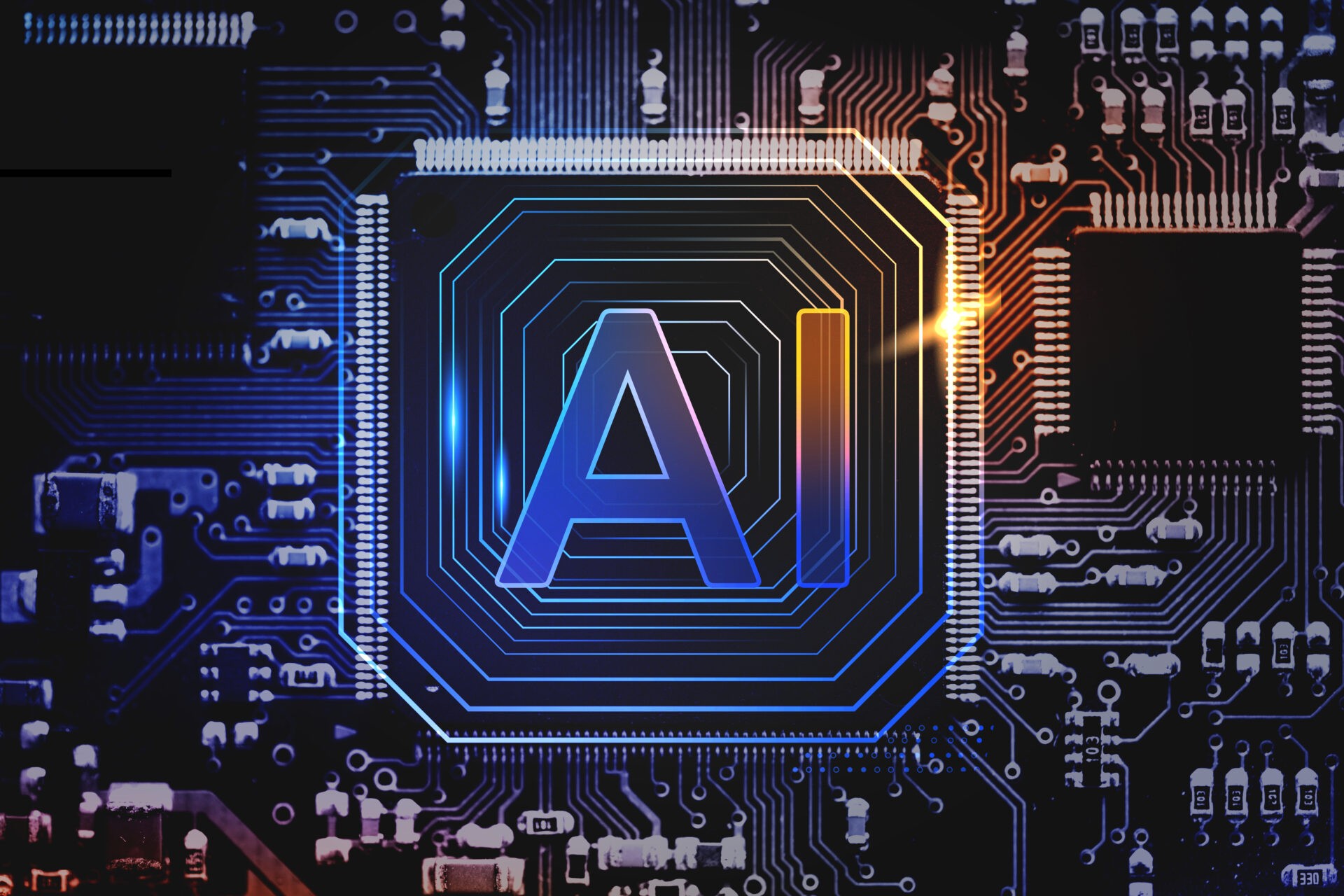Since OpenAI first debuted the capabilities of LLMs and conversational AI with ChatGPT, these tools have proven their significant productivity potential for many business cases, including software development. Artificial intelligence (AI) solutions can significantly enhance developer workflows by:
- Writing cleaner code faster: LLMs can offer code suggestions, complete boilerplate code, and even translate natural language instructions into code.
- Automating repetitive tasks: Tasks like data validation and unit test generation can be automated, freeing developers for more complex work.
- Unlocking faster QA/QC processes: AI can analyze code for potential bugs and vulnerabilities, streamlining the testing process.
However, widespread adoption of these tools remains in its early stages, including for financial services companies. After all, companies must take the time to understand the best use cases, establish governance frameworks, and ensure there’s a strong business case for an AI investment. On top of this, they must sift through a growing number of enterprise-grade LLM solutions that companies must carefully evaluate.
For those looking to move beyond experimentation and consider the best enterprise AI tools for development teams, we’ve identified some clear leaders on the market to consider.
Top out-of-the-box AI tools
These high-impact tools offer a seamless, out-of-the-box experience that can deliver immediate results. They can significantly enhance developer workflows by streamlining processes, such as automating code generation and suggesting potential optimization strategies.
Here are the main solutions to consider.
1. GitHub Copilot Business
GitHub’s Copilot Business is powered by OpenAI’s Codex model and integrates directly into integrated developer environments like Visual Studio Code. Versed in more than a dozen programming languages, Copilot enables faster coding with auto-complete suggestions and more.
Benefits:
- Efficiency: Copilot suggests code completions, automates boilerplate code, and provides relevant code snippets based on context.
- Code quality: Suggestions can help developers write cleaner and more consistent code.
- Contextual adaptation: Copilot adapts to a given project context, providing more relevant suggestions.
Considerations:
- Security: Since Copilot utilizes publicly available code, there is some risk here to mitigate. A careful review of generated code is crucial.
- Customization: Customization and fine-tuning options might be limited compared to open-source solutions.
- Cost: Copilot for Enterprise requires a subscription fee, which might not be suitable for all budgets.
Bonus runner-up: Amazon Q Developer (CodeWhisperer) was developed by Amazon Web Services (AWS). CodeWhisperer integrates with various integrated development environments (IDEs) and offers several functionalities like code generation, bug detection, and unit test creation.
2. ChatGPT Enterprise
OpenAI’s ChatGPT Enterprise offers a powerful LLM platform that can be customized for specific development tasks.
Benefits:
- Versatility: ChatGPT Enterprise can be configured for various tasks like code generation, code review, and documentation creation.
- Customization: Offers the most customization options on this list, allowing fine-tuning for specific workflows.
- Cost: Potential for flexible pricing models depending on usage.
Considerations:
- Security: Requires careful configuration to minimize security risks inherent in LLMs.
- Implementation and configuration: Setting up and customizing ChatGPT Enterprise requires more developer expertise. Integrating this API with your development environment requires appropriate resources, as well as configuring the model for specific development tasks like code generation or code review.
- Security: Data privacy concerns necessitate strong data governance frameworks.
3. Local (on-premises) open-source solutions
Open-source LLM solutions are some of the most cost-effective options available for enterprises looking to power their dev teams with AI tools. However, integrating and customizing open-source LLMs requires deeper technical expertise in LLM technology. Managing security risks with open-source LLMs will also require additional security measures.
For chatting: LM Studio + Llama
LM Studio is a desktop application that allows users to run various LLMs from the Hugging Face model hub, including Meta’s Llama family of models. These models are particularly adept at understanding and responding to natural language, making them suitable for tasks like code explanation and clarification.
Benefits:
- Flexibility: LM Studio can be used with a wide variety of LLM models, allowing for customization to specific needs.
- Explainability: Some models excel at code explanation, helping developers understand complex code sections.
- Cost: Hugging Face offers many free and open-source models, making this a budget-friendly option.
Considerations:
- Learning curve: Using LM Studio and advanced LLM models requires familiarity with LLM technology and potentially some scripting knowledge.
- Limited out-of-the-box features: LLM Studio offers a platform to run models, not pre-built functionalities like code generation. Developers need to build custom workflows.
- Security: Security considerations are heightened when using open-source models or custom configurations. It’s important to conduct thorough testing.
Bonus runner-up: If you have Nvidia GPU, Chat-With-RTX is an LLM specifically designed for conversation and information retrieval. It leverages Nvidia’s powerful RTX GPUs for faster processing.
For coding inline completion: Code Llama + VSCode
Code Llama plus VS Code or PyCharm plugins (look for high-star GPT plugins in the plugin store) for open-source coding completion solutions.
Code Llama is a family of LLM models specifically designed for code. Several plugins integrate CodeLLama with popular IDEs like VS Code and PyCharm, offering inline code completion and suggestions directly within the development environment.
Benefits:
- Integration: Plugins provide real-time code completion and suggestions within the familiar IDE environment, enhancing developer workflow.
- Code focus: Code Llama models are specifically trained on code, potentially offering more relevant suggestions compared to general-purpose LLMs.
- Community-driven options: Many open-source plugins are available, offering a variety of features and customization options.
Considerations:
- Customization: Customization options might be limited compared to running Code Llama models directly through LM Studio.
- Security: Evaluating the security of individual plugins is crucial, as some might be less secure than others.
Bonus: Microsoft Copilot is meant to be integrated with all system functions and assist with all daily workflows, such as writing, meetings, emails, etc.
Next steps to get started
These out-of-the-box products specifically target business clients with their security requirements, including:
- Code vulnerabilities inspection
- Personally identifiable information (PII) proprietary data filters
- Basic licensing controls, like seat assignment, etc.
However, these solutions are still very early in development, and implementation will require double-checking with the company’s legal team.
Questions to evaluate solutions
From data security concerns to the best use cases, financial services companies should carefully evaluate their specific needs and resources when selecting AI-powered development tools. Consider factors like:
- Desired functionality: What specific tasks do you want the tool to assist with?
- Technical expertise: Do you have the in-house expertise to manage and maintain advanced LLM models, or will you need to partner with LLM experts to see the best outcomes?
- Security requirements: How important is it to have pre-built security features within the tool?
- Budget: Are you looking for a cost-effective solution or willing to invest in a more advanced or customizable platform?
Financial services companies can start exploring AI-powered tools by focusing on specific repetitive tasks or areas where the goal is to improve code quality. Then, it’s time to dive in and simply start somewhere — and start small. Begin with a small pilot project to evaluate the tool’s effectiveness and impact on developer workflows. One of the hurdles with enterprise AI adoption is taking that first step, but with many out-of-the-box tools, open-source solutions, and the expertise of experienced LLM developers like those at Blankfactor, companies can begin on the path to innovation and efficiency with AI.
Enterprise AI tools for development teams and beyond
Ready to bring next-generation AI solutions to your development teams? Get expert guidance from Blankfactor.
We can help you identify the best enterprise AI tools for development teams and implement AI solutions across the organization. Blankfactor’s AI experts can assess the most impactful use cases, navigate the complexities of data access and security, build a custom AI model, and develop a successful AI strategy tailored to your specific needs.
Contact us today for a complimentary 60-minute strategy session on how we can help your firm lead with AI.